
As you can see the photo tool (nifty little camera icon) is placed along with the watering can and digger - just click it!

You are then presented with an image of your photo and may add a caption. Once you have done that click "next" to publish.
You then get asked if Farm Town can open the photo permission window - basically just click yes to all of the questions
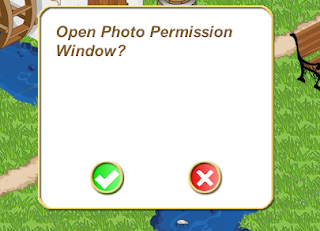
Clic the green tick!
Now this was the bit that confused me - because the Farm Town photo tool works as an external application to Farm Town it opened a new window - as I clicked the green tick (Shown in previous photo) I thought my photo should show up straight away, but it didn't. But don't worry as there is one last step! Go back to your Farm Town window and you'll see this notice:
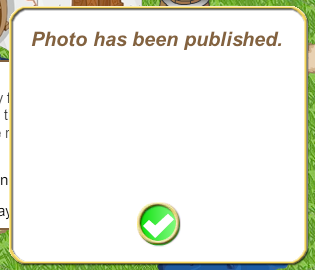
Once that is clicked you may go back to your facebook photos and see your farm!
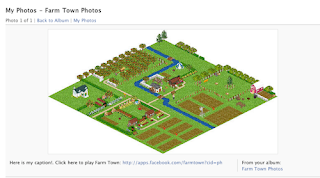
And there it is, now the whole world can see your Farm Town photos - well ok maybe just your facebook friends!
No comments:
Post a Comment